Create Tenancy Agreement
Creating a new Tenancy Agreement
To create a new residential tenancy agreement in your DocuProp account:
-
Navigate to New Document From the sidebar on the dashboard, click on New Document..
-
Select "Lettings, Leasing & Tenancy Forms" From the New Document dropdown, click on Lettings, Leasing & Tenancy Forms.
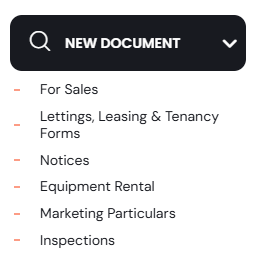
-
Choose "Residential Tenancy Agreement" On the "Lettings, Leasing & Tenancy Forms" page, click on the Residential Tenancy Agreement card..
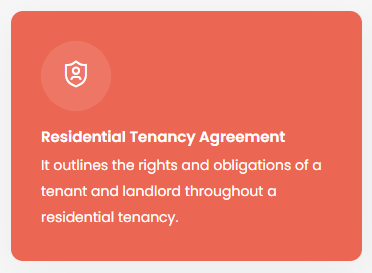
-
Initiate New Document Creation On the "Residential Tenancy Agreement" overview page, click the Create New Document button.
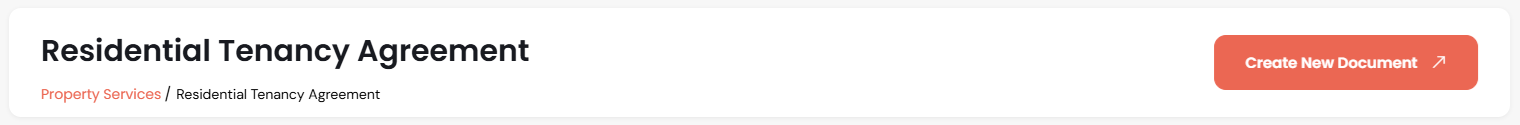
-
Initiate New Document Creation On the "Add Residential Tenancy Agreement" screen, you can either:
- Select an existing property from the dropdown list.
- Click Create New Property if the property is not yet in the system.
After selecting or creating the property, click Save & Continue. Next fill in the rest of the form. Your new tenancy agreement is now created!