Create Property
Creating a new property
To add a property to your DocuProp account:
-
Navigate to Property Manager From the sidebar on the dashboard, click on Property Manager.
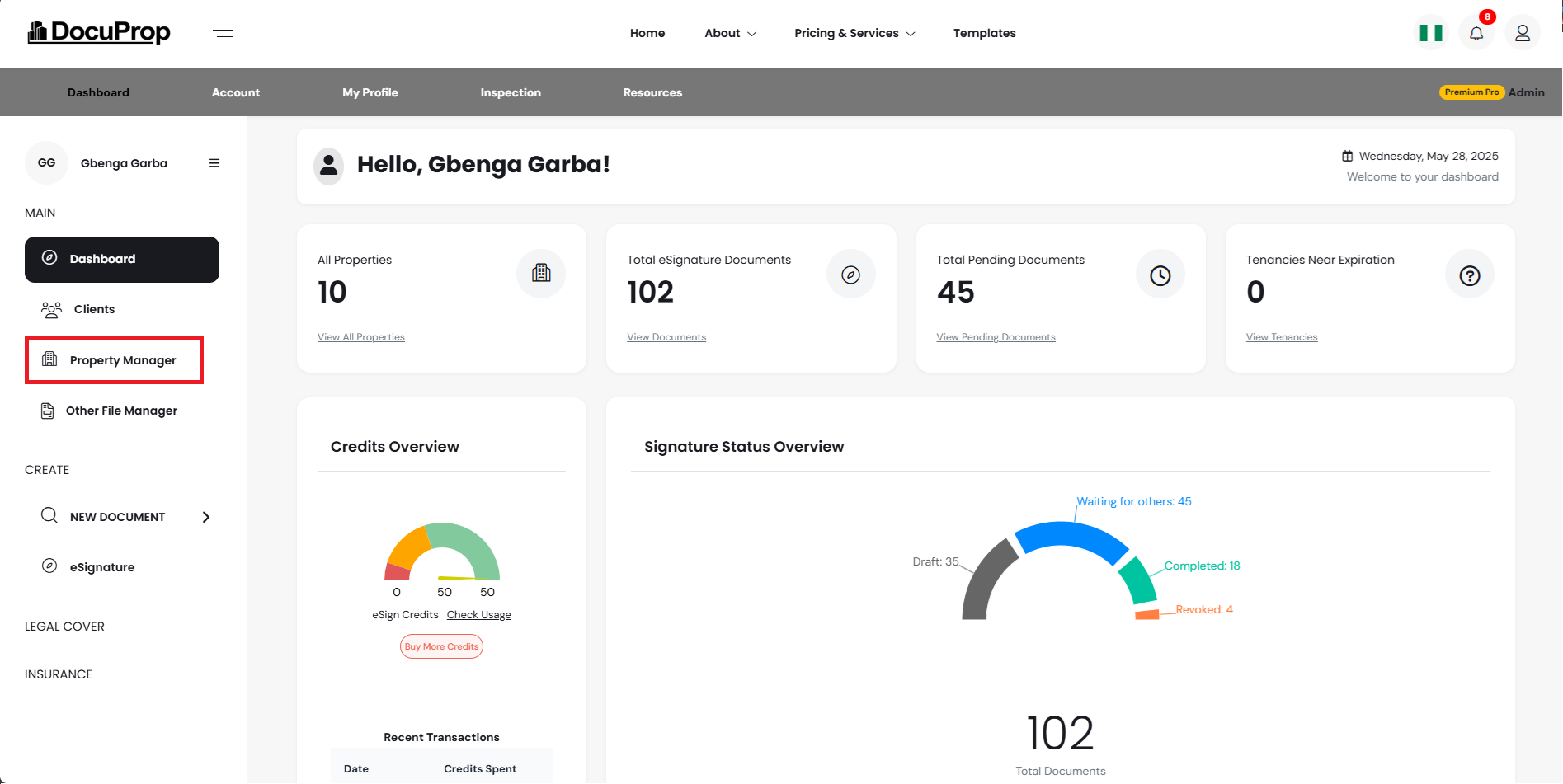
-
Click "Add New Property" In the top-right corner of the Property Manager screen, click the Add New Property button.
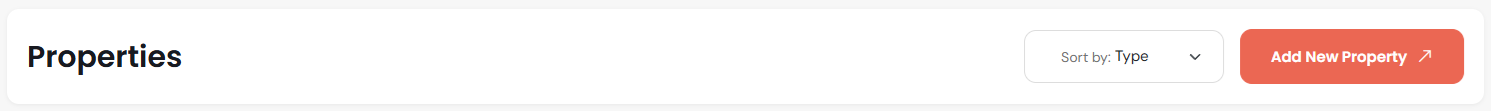
-
Fill In Property Details Enter the required fields in the "Add Property" form, such as:
- Client Selection (Existing or New)
- Property Type
- Property Category
- Area (Sq M)
- Property Location (Street number, Flat/Building name, Street name, City, State, Postal Code, Country)
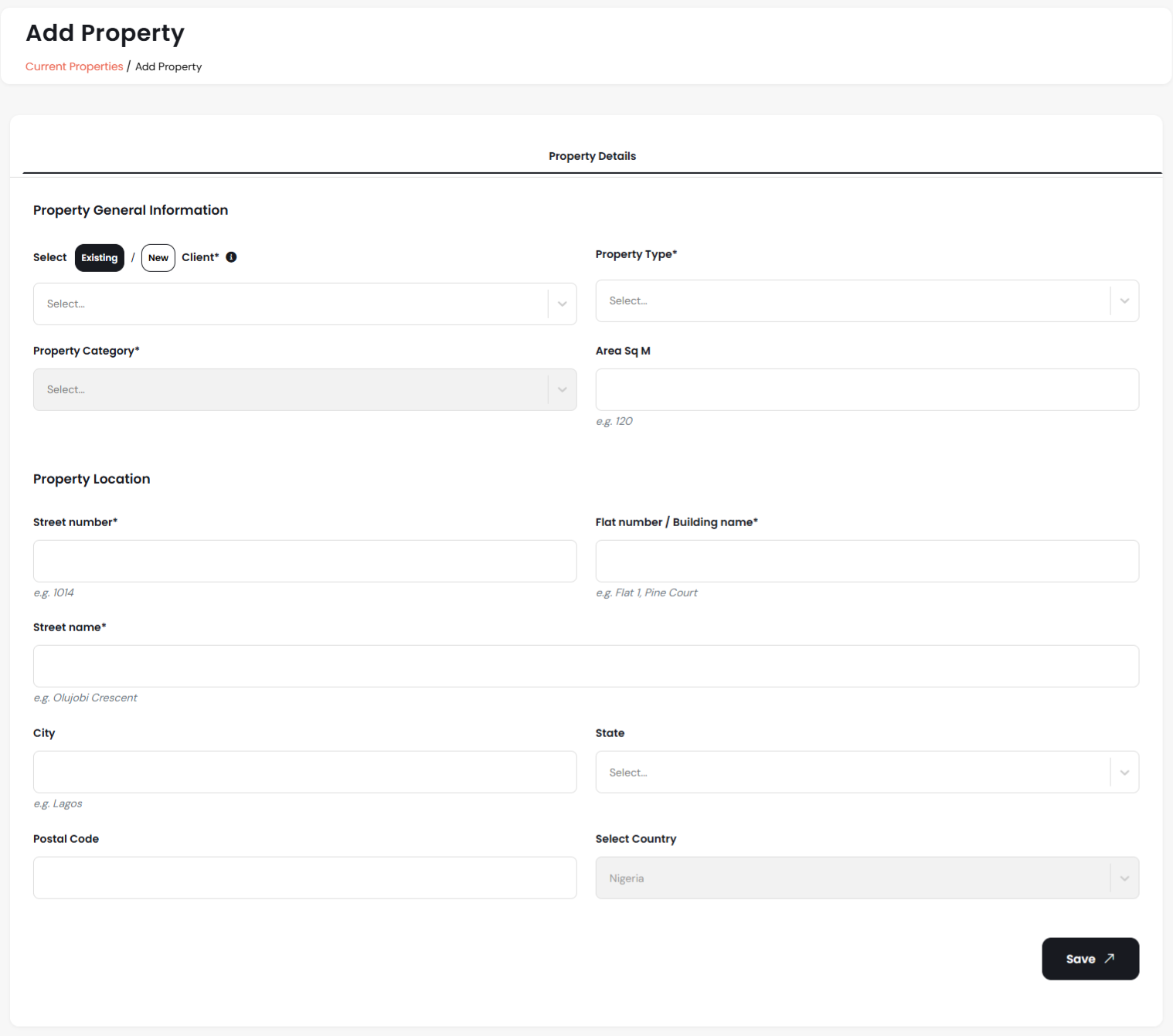
-
Save the Property Click Save to create and store the new property in the system.
Your property will now be available for notice creation and document management.