Edit Property
Editing an existing property
To modify an existing property in your DocuProp account:
-
Navigate to Property Manager From the sidebar on the dashboard, click on Property Manager.
-
Locate the Property Find the property you want to edit in the list on the Property Manager screen. You can use the search and filter options to help locate it.
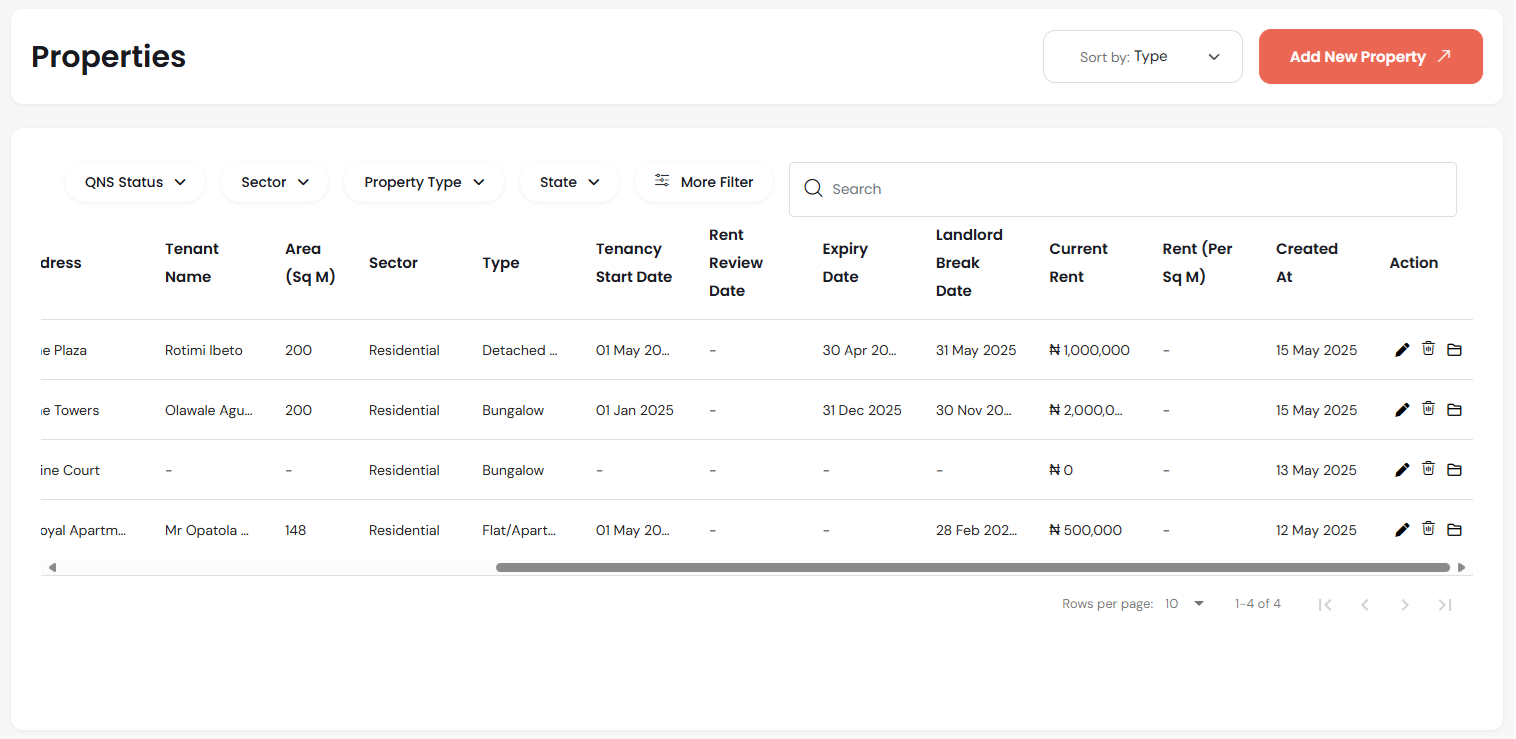
- Click the Edit Icon In the Action column on the far right for the desired property row, click the Edit icon (which looks like a pencil).
-
Update Property Details The property form will open, allowing you to make the necessary changes to the property's information.
-
Save Changes Once you've made your edits, click the Save button (or equivalent) to update the property details in the system.